Ansible is a popular open-source automation platform that is widely used in DevOps.We can use ansible for various DevOps operations, the benefits of using Ansible for automation in DevOps are numerous and
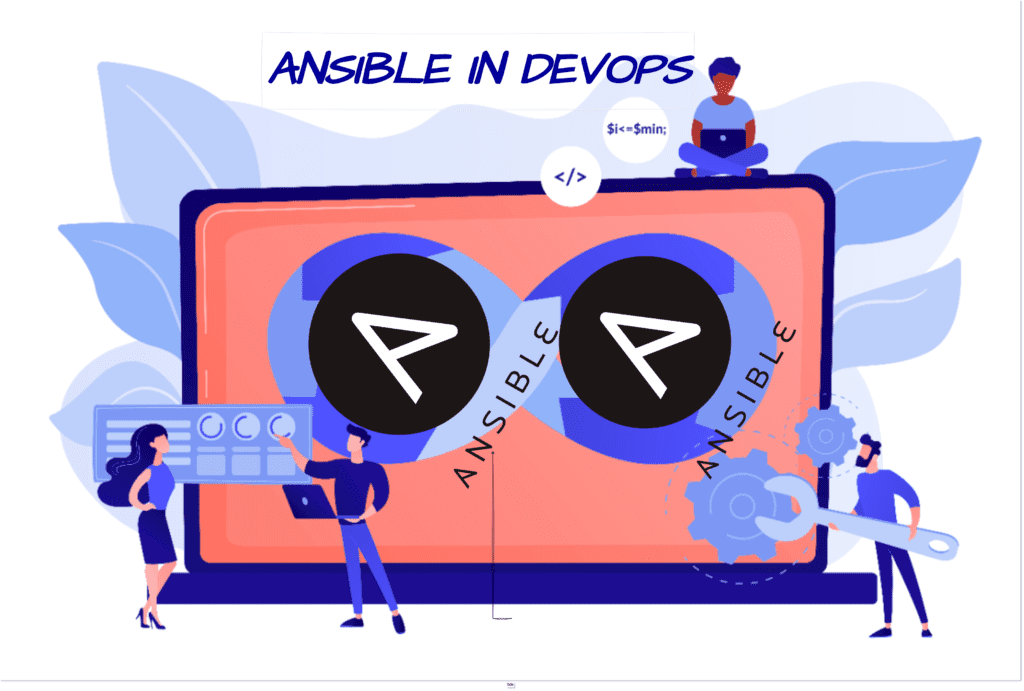
- Simplicity: Ansible is designed to be simple and easy to use, making it accessible to teams of all skill levels. Ansible has well-structured documentation also the syntax used is YAML which everyone can understand without coding knowledge.
- Scalability: Ansible is designed to scale from small tasks to large, complex automation projects, making it ideal for DevOps teams. With its modular architecture, teams can reuse playbooks and roles to streamline automation and reduce time to market.
- Flexibility: Ansible is flexible enough to automate a wide range of tasks, from simple deployments to complex multi-tier applications. This makes it ideal for DevOps teams who need to automate a wide range of tasks in order to keep up with the fast pace of development.
- Agentless: Ansible can do operations in the remote server without any agent so it is really helpful in DevOps.
- Cross-platform compatibility: Ansible is compatible with a wide range of operating systems, including Linux, Unix, and Windows, making it ideal for DevOps teams who need to manage a diverse range of systems.
- Integration: Ansible integrates seamlessly with other DevOps tools, such as Jenkins, allowing teams to automate the entire software delivery pipeline.
We have learned the benefits of ansible in DevOps now lets us know how ansible helps in DevOps automation.
- Provisioning and Configuration Management: Ansible can automate the process of provisioning infrastructure resources such as virtual machines, and configuring them to meet the desired state.
- Software Deployment: Ansible can automate the deployment of software applications and services to various environments, such as development, testing, and production.
- Infrastructure as Code: Ansible playbooks can be used to manage infrastructure resources as code, making it easier to version control and automate the process of provisioning and configuring resources.
- Continuous Delivery: Ansible can be integrated with other DevOps tools like Jenkins to automate the entire software delivery pipeline, from code building, testing, and deployment to production, ansible also can be used with docker-containers for CD
- Security Configuration Management: Ansible can be used to automate security-related tasks such as applying security patches, managing firewall rules, and ensuring compliance with security standards.
- Cloud Migration: Ansible can automate the process of migrating infrastructure and applications to the cloud, reducing the effort required to move to a cloud-based environment.
- Disaster Recovery: Ansible can automate the process of recovering from a disaster by automatically provisioning resources, reconfiguring systems, and restoring data from backups.
The real-world examples of ansible include.
Sure, here are a few real-world examples of using Ansible in DevOps for automation:
Automating server provisioning:
Ansible can be used to automate the process of provisioning new servers in a cloud environment, such as AWS, GCP, or Azure. The playbook can configure the server with the required software and services, ensuring that new servers are deployed quickly and consistently.
In our earlier blogs, we published an article on launching an ec2 instance in the AWS cloud using ansible-playbook.
Ansible playbook to launch an ec2 instance in AWS cloud.
Automating software deployments:
Ansible can automate the deployment of software applications to various environments, such as development, testing, and production. The playbook can perform tasks such as downloading the application from a source code repository, installing dependencies, and configuring the application.
We can use tools like Jenkins together with ansible to set up CI/CD for your project.
In our earlier articles, we have discussed how to deploy and nodejs application using ansible-playbook and Jenkins.
https://www.linuxlearninghub.com/deployment-automation-made-easy-with-ansible-and-jenkins-integration/.
Automating database backups and migrations:
Ansible can automate the process of migrating a database from one environment to another, such as from development to production. The playbook can perform tasks such as backing up the database, copying the data to the new environment, and configuring the new database.
In DevOps, backups are important factors, rather than writing a shell script to take automatic backups from servers and pushing to cloud storage such as s3 we can use simple ansible playbooks to take backups and push them to cloud storage.
Automating security hardening:
Ansible can automate the process of hardening servers and applications to meet security standards. The playbook can perform tasks such as applying security patches, configuring firewalls, and ensuring that servers meet compliance requirements.
If we have more than 100 servers running on our cloud it is not feasible to manage the security of all these servers individually. This is where ansible comes in help where we can use playbooks to manage the security and patching.
Automating network configurations:
Ansible can automate the process of configuring network devices, such as routers, switches, and firewalls. The playbook can perform tasks such as configuring VLANs, setting up routing protocols, and managing firewall rules.
Some of its competitors include:
- Puppet
- Chef
- SaltStack
- Terraform
- CloudFormation (AWS)
- Azure DevOps
- Jenkins
- CFEngine
It is worth noting that while these tools can be seen as competitors, they also complement each other and can be used in conjunction with Ansible in some cases, depending on the needs of the organization.
Disadvantages of ansible
- Steep Learning Curve: While Ansible’s syntax is relatively simple, it can be difficult to get started with, especially for users who are new to automation and configuration management.
- Scalability Issues: Ansible can become slow and unwieldy as the number of managed nodes and complexity of tasks increases, making it less suitable for large-scale infrastructures.
- Limited Execution Options: Ansible only supports the sequential execution of tasks, making it difficult to run tasks in parallel or manage dependencies between tasks.
- No State Management: Ansible does not natively manage the state of infrastructure, making it difficult to ensure that desired states are maintained over time.
- Limited Debugging Tools: Ansible’s debugging options are limited, making it difficult to diagnose problems when things go wrong.
Summary:
In this blog, we discussed the benefits of using ansible in DevOps.
Related blogs:
Learn how ansible works with docker
How to install docker using Ansible-playbook



