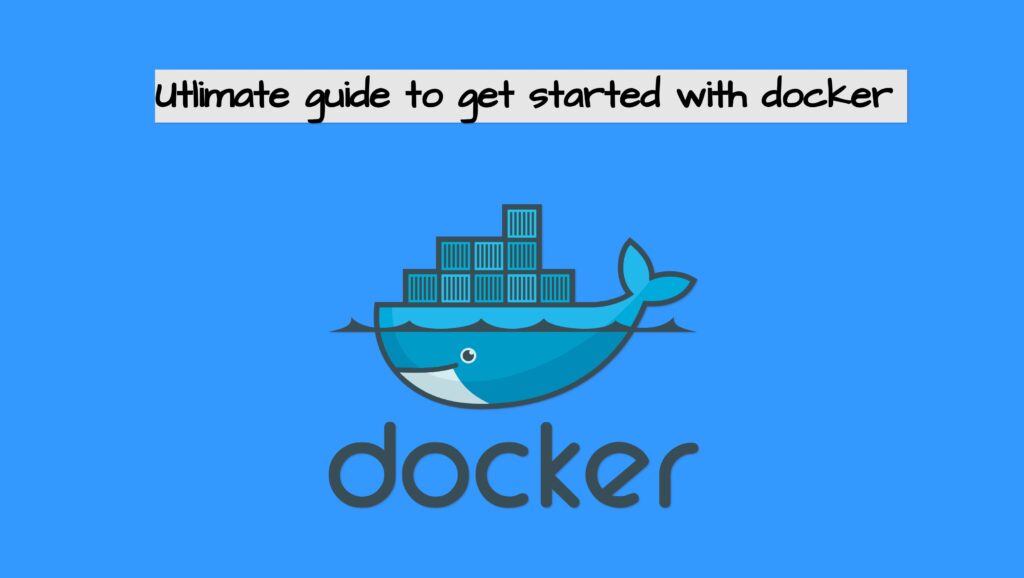
Docker has revolutionized the way we build, package, and deploy applications. With its lightweight, containerized approach, Docker simplifies the development and deployment process, making it an essential tool for beginners and experienced developers alike. In this comprehensive tutorial, we will dive deep into the world of Docker, covering everything you need to know to get started with this powerful technology.
What is Docker?
Docker is an open-source platform that enables developers to automate the deployment of applications inside lightweight, portable containers. These containers encapsulate the software, along with all its dependencies, libraries, and configuration files, ensuring consistent and reliable execution across different environments.
Evolution of docker and its importance in today’s world
In this article, we will explore the evolution of Docker, its advantages, disadvantages, competitors, and various use cases.
An Introduction to Docker
This article provides a basic introduction to Docker, explaining what it is, how it works, and why it’s useful. You’ll learn about Docker images, containers, and registries, as well as how to install and run Docker on your computer.
Dockerizing Your Applications: A Step-by-Step Guide
In this section, you will learn the basic docker commands and how to pull an image from the docker hub and run it as a container in our local system.
Also, this section covers the basics of the docker file, important arguments used in the docker file and also explains how to create a custom image using the docker file
- Understanding the Dockerfile
- Run Docker images as a container
- Build Nginx image using Docker file
- PostgreSQL in Docker
Docker Networking and volume
In the world of Docker, networking and volumes are crucial components that help containerized applications function correctly. Docker networking allows containers to connect and communicate with each other and the outside world, while Docker volumes enable the storage and management of data within a container. In this article, we’ll take a deep dive into Docker networking and volumes, providing a practical guide on how to create and manage them, and how to incorporate them into your applications.
Docker resource limits
Docker resource limits enable you to control and limit the amount of resources that a container can use. These limits are critical in preventing a container from consuming too many resources and causing performance issues on the host system. In this article, we’ll explore the different types of resource limits available in Docker, such as CPU and memory limits, and how to set them using various Docker commands and options. We’ll also discuss best practices for setting resource limits and share some tips for troubleshooting common issues related to Docker resource limits.
Environment variables in Docker
Environment variables are a powerful tool for configuring applications, and Docker provides several ways to use them within containers. In this article, we’ll explore how to use environment variables in Docker, including setting them at runtime and defining them in Dockerfiles.
Advanced docker concepts
Docker-compose
Docker Compose is a tool for defining and running multi-container Docker applications. It simplifies managing complex applications by automating common tasks and allowing you to launch and manage containers using a single command. This article will cover what is docker-compose, how to install it on your system and how to run a WordPress and Laravel application using docker-compose.
- How to install and configure docker compose on ubuntu 20-04
- Dockerize WordPress using docker-compose
- Dockerize Laravel Application
Docker swarm
Docker Swarm is a native clustering and orchestration solution provided by Docker, which allows you to create and manage a cluster of Docker nodes (machines) to run containerized applications. It provides a simple yet powerful way to manage a swarm of Docker hosts and automatically distribute containers across the cluster.
The following articles will cover how to create a swarm cluster, the benefits of using the docker service, swarm networking etc.
- Getting started with Docker swarm
- Benefits of docker service in swarm
- Docker swarm networking
- Deploying Services with Docker Stack
Conclusion:
I will keep adding docker-related articles to this blog post which makes it easy for beginners to understand docker with practical examples.



